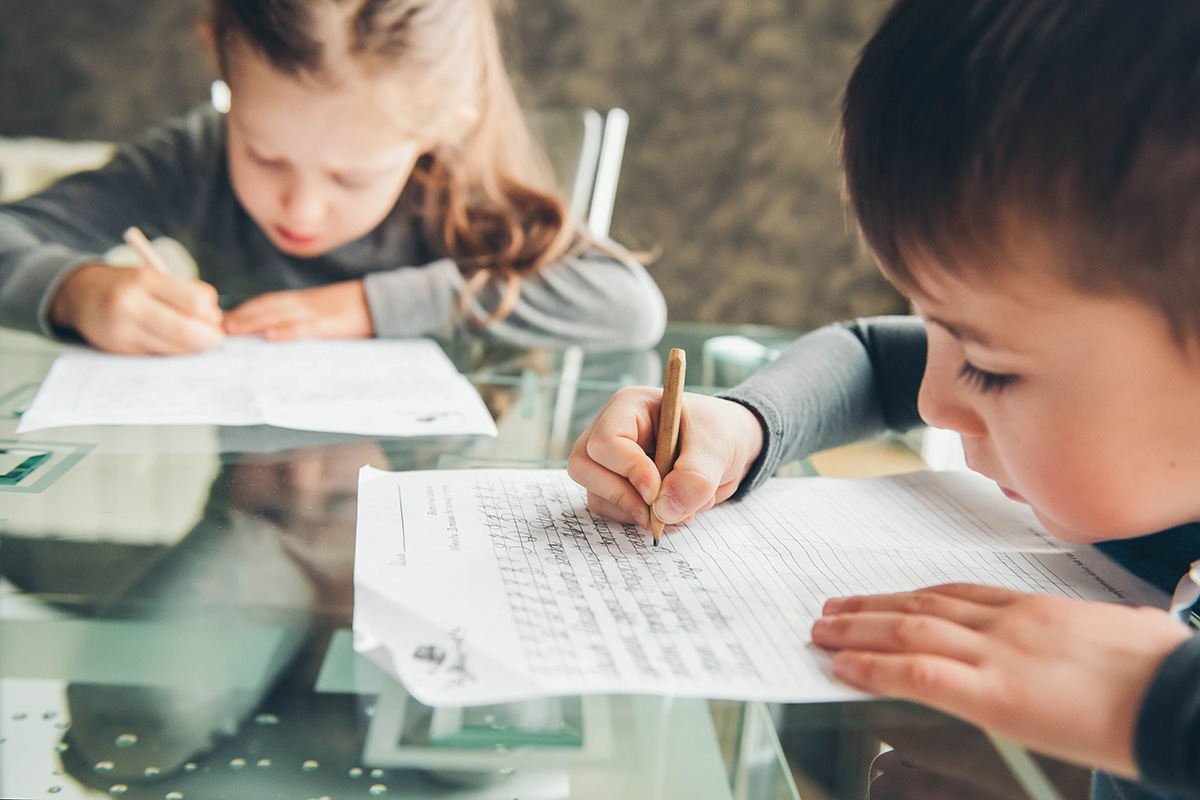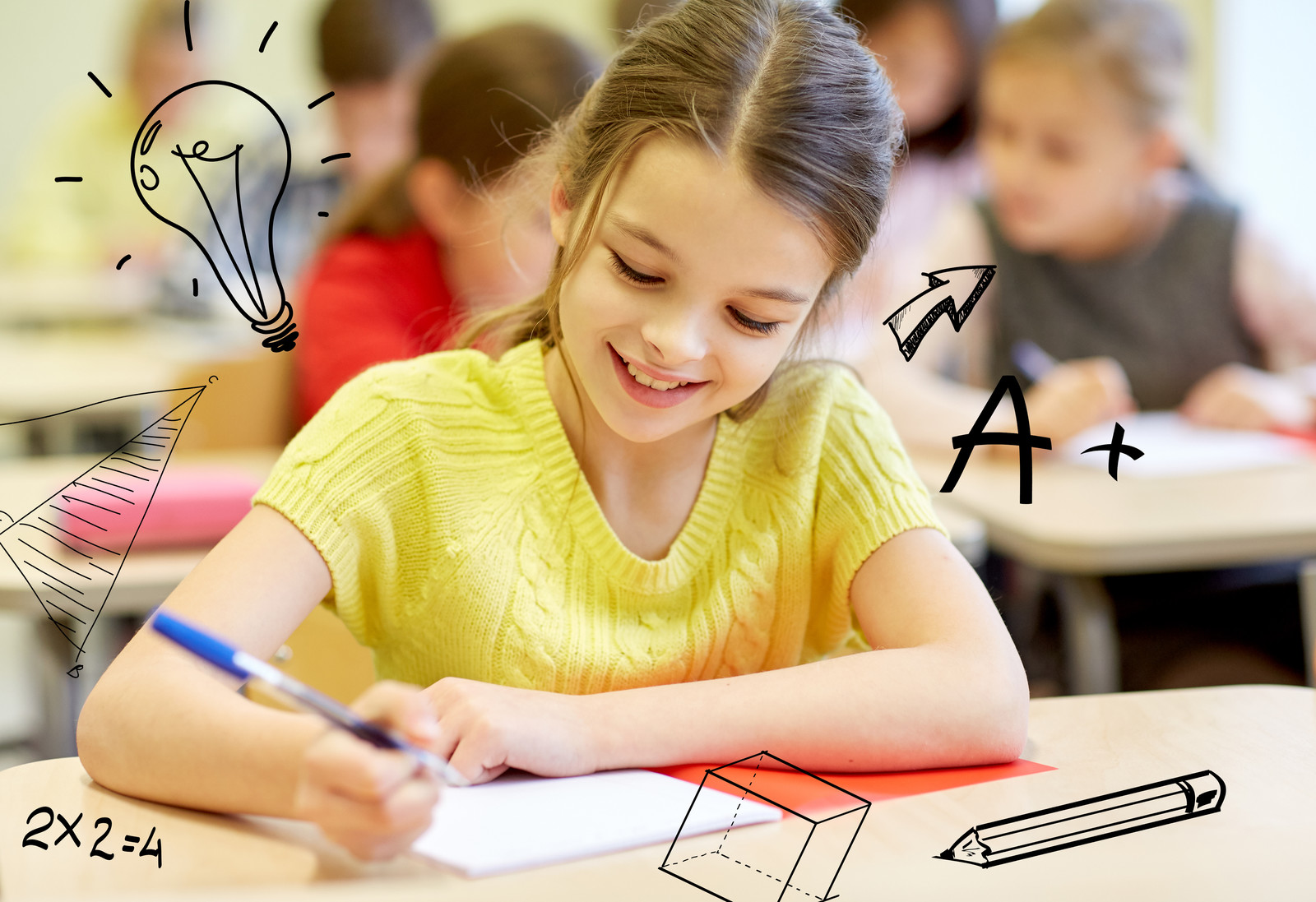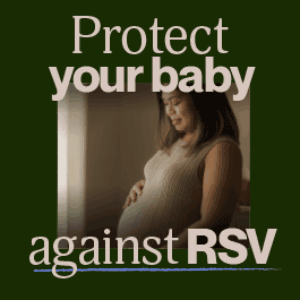We were recently asked if our little people would like to trial Kindergo, a reading app created by two Aussie Mums to help children aged 2-7 read on their own.
We have SEVEN kids in that age group in the Kids in Adelaide family, all at different reading stages and abilities so we were all keen to take a look.
Here’s what we thought….
Kindgero is an online library of kids books you can take anywhere.
It’s like Kindle for Kids!
Designed for all reading levels for kids aged 2 – 7 years, it’s a great app to have for a long car ride, plane trip or to just have available when you need to keep the kids busy for a bit. You can add up to 7 kids on the one subscription too which makes the $12.99 per month price even better!
Of course nothing beats one on one reading with a parent so we love that Kindergo has three different reading modes, Read to Me (where the app will read the whole story), Tap and Hear (kids can tap a word for help) and our favourite Read Together where parents can get involved.
When you first login to the app you’re introduced to Go-Go.
Go-Go is your reading buddy and we loved customising his outfit before we got started. Go-Go is there to give clues and help out as you navigate the app. The design and layout of the app is really engaging with 8 reading islands to explore each with
At the moment there is Fairytale Island, Dinosaur Island, Mums we Admire Island, Play Island, Pet Island, Dream Island and Spooky Island

The books found on each island are updated monthly which is great and there are LOTS to choose from. This month (Dec 2018) some of the books we can choose from include The Witchiest Witch, My Day on Mars, Dinosaur Explore, Johnas the International Soccer Star (written by Ada Nicodemou from Home and Away), The Tale of Peter Rabbit and MANY more.
Each time you finish a book you get a sticker to add to your sticker book and you can track your reading in the “habits” tab which will show your book completion, time spent on each island and how many times you’ve read each book.
Kingergo has also recently added Siri Integration within the app! “Hey Siri! open Kindergo” – clever!
So what did our little people think?

Jacki (Mum) and Georgia (age 4)
G needed some help from Mum to get started with Kindergo but it didn’t take long before she was enjoying a quick quiet break listening to the new release story Bye Bye Balloon. This particular book was short and held Georgia’s attention which was perfect while I got a few things done around the house.
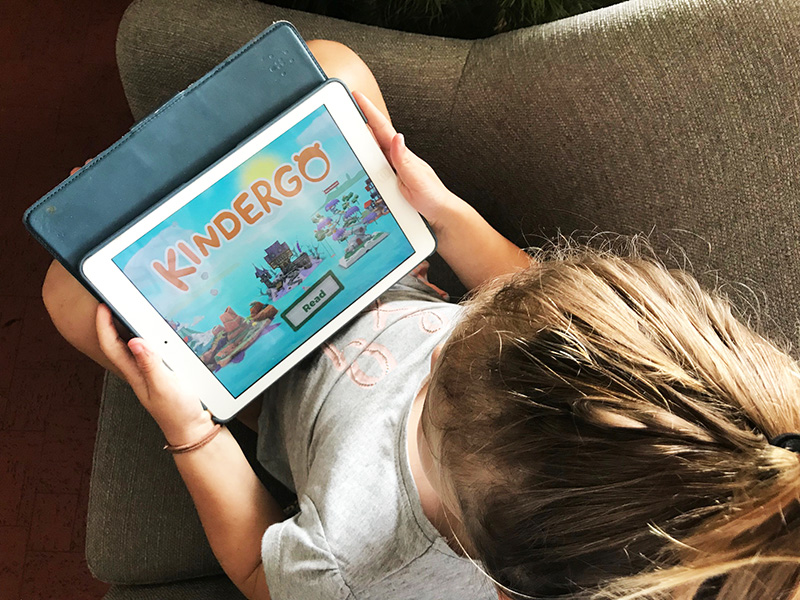
Roxy (Mum) and Winnie (age 6)
Winnie had no trouble getting started and navigating her way to her first book. Of course she went straight to Spooky Island and quickly read her way though Scaredy Teddy and then started on Lucinda and the Monsters which was a bit trickier for her. She liked the tap to hear function to help with some of the bigger words.
Winnie is quite a good reader and enjoys books so we will definitely use this app for some educational screen time especially over Christmas when we have some long car trips coming up.
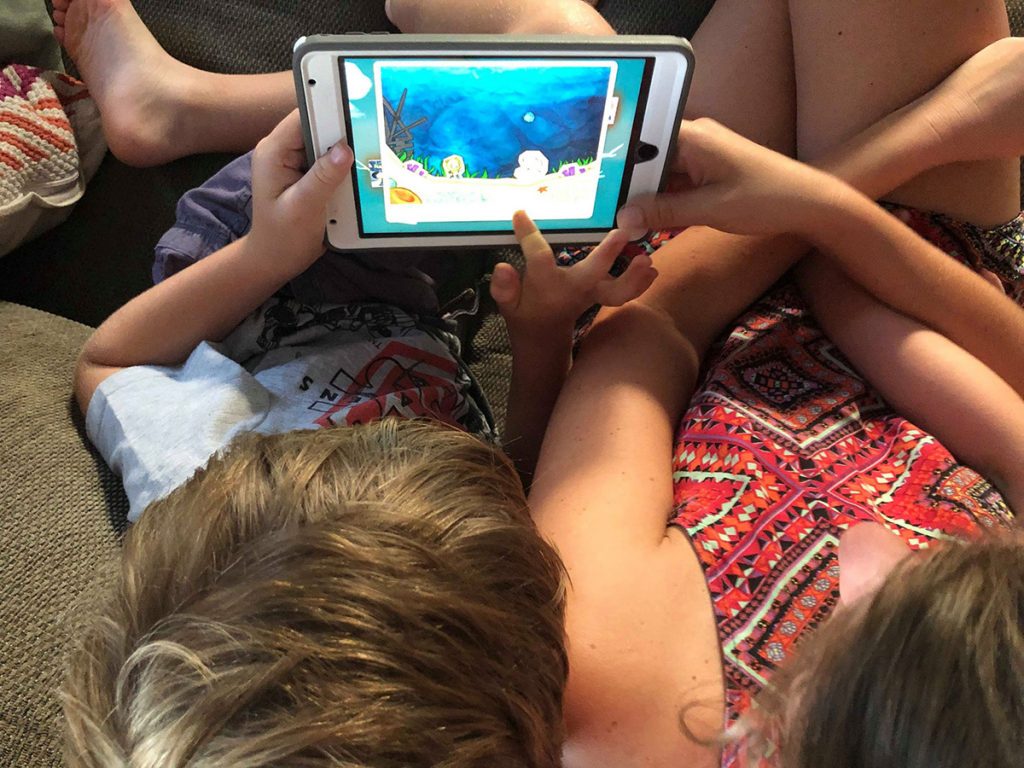
Sara (Mum) and Huddy (age 6)
My six year old first tried the Kindego App today. He was excited to go into the different islands and that he got to choose which one he wanted. He loved that you got stickers as a reward for reading the whole book.
It’s definitely made for small hands as the words are small to tap on. The music in the back ground was a bit distracting for him and he didn’t like that while trying to tap the words so he turned it off BUT he really liked the relaxing sea sound of the waves.
He loved the play button where the lady reads to him instead of him having to press it. It’s a bright and interactive game that will be a big help with word and letter recognition. Great to have another educational app to help children.
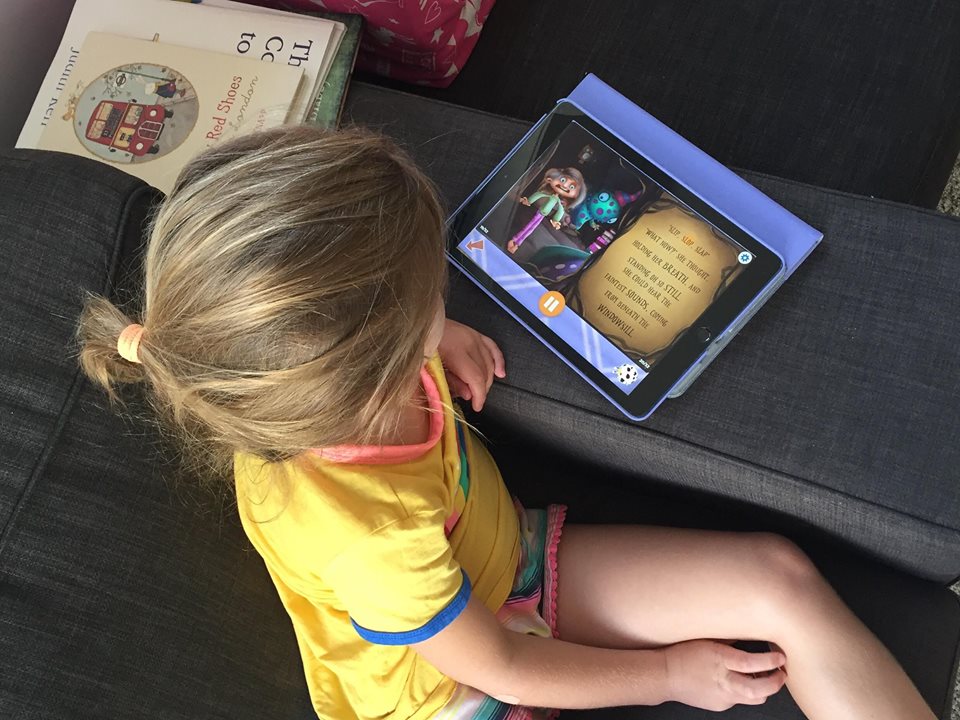
Fleur (mum) and Elka (age 4)
Elka was interested straight away as she loved being able to choose her own ‘island’ and book. The narrator of the books she followed along with were calm, interesting and clear. Three things I loved were: how the text was highlighted as the word was read; that the stories ranged in length and would also suit my 3 year old; that the Cinderella story made a point of Cinderella being beautiful because of what was on the inside! Yes! Three things Elka loved were: being able to choose her own story; the “beautiful pictures”; and that she could navigate it easily. Things to note: You can turn the music off! (We found the music a bit distracting.) Some of the stories are really quite short, and although Elka didn’t really find these as engaging as the others, they were great for helping her identify letter, sounds and words she knew.
Kindergo is available to download from the app store for FREE for the first 30 days after which it is a subscription that costs $12.99/month or $77.99/year. Also now available for android.
To download Kindergo in the app store – click here
To download Kindergo for Android – click here
or for more information visit
www.kindergokids.com